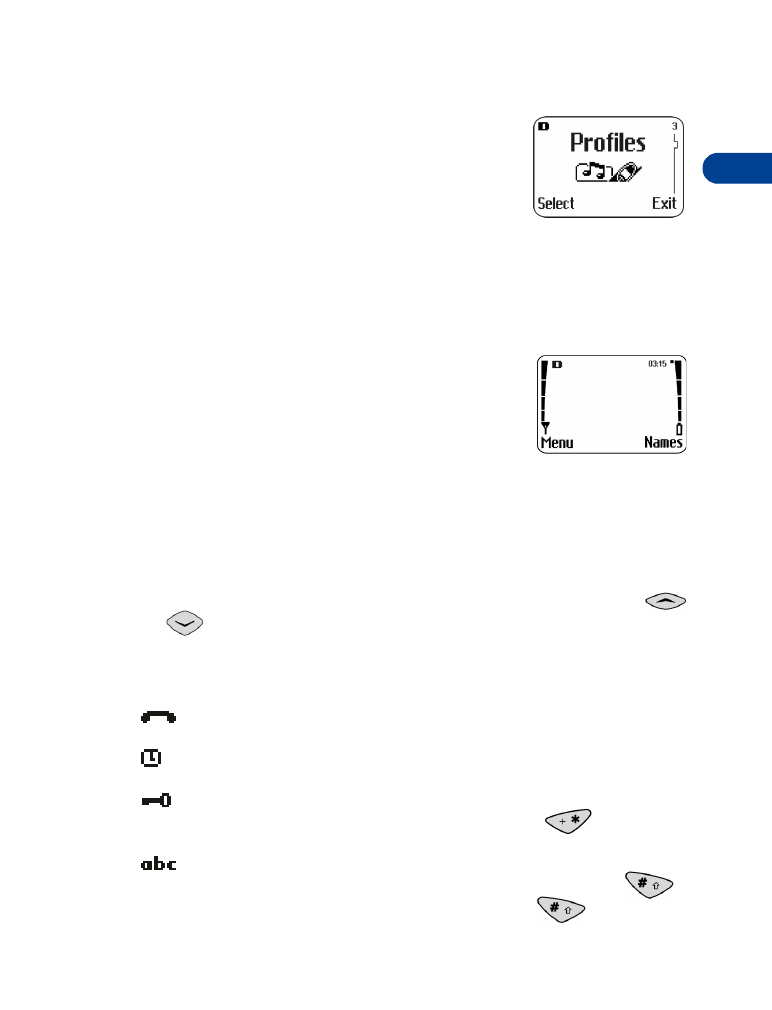
Indicators
Signal strength - The signal strength of the
wireless network at your current location. The
greater the number of bar segments, the stronger the
signal.
Battery charge status - While the battery charges, the bar segments on
the indicator move upward to show that the battery is charging. While the
phone is not connected to a charger, the greater the number of bar
segments, the greater the level of charge.
Earpiece volume - Appears when you adjust the earpiece volume (
and
) during a call.
Icons
Active call - A call is in progress.
Alarm - The alarm clock is set.
Keyguard - Keyguard is activated. This prevents accidental key
presses. To deactivate it, press Unlock,
then .
Letter mode (lower case) - Characters are entered as lower
case letters. To switch to upper case letter mode, press
.
To switch to number mode, press and hold
.

4
[ 12 ]
Letter mode (upper case) - Characters are entered as upper
case letters. To switch to lower case letter mode, press
.
Number mode - Characters entered are numbers. When you are
entering letters, you can switch to the number mode by pressing
and holding
.
Reminder (To Do) - You have a calendar reminder to do
something.
Reminder (Birthday) - You have a calendar reminder calendar
that someone’s birthday is on that date.
Reminder (Call) - You have a calendar reminder to call someone.
Reminder (Meeting) - You have a calendar reminder of a meeting.
Roaming - Your phone is roaming outside its home system.
Silent tones - You selected the Silent profile (tones are off).
Special characters - Highlight a special character, then press
Insert. To switch to this mode while you are entering letters,
press .
Text entry (predictive, lower case) - The phone is ready for you
to enter lower case letters in the predictive text input mode.
Text entry (predictive, sentence case) - The phone is ready for
you to enter letters in the predictive text input mode. The first
letter of the first word in each sentence will be upper case.
Text message - You have one or more new text messages.
Voice message - You have one or more new voice messages. To
call your voicemail box, press and hold
.

[ 13 ]
Make and answer calls
5
5