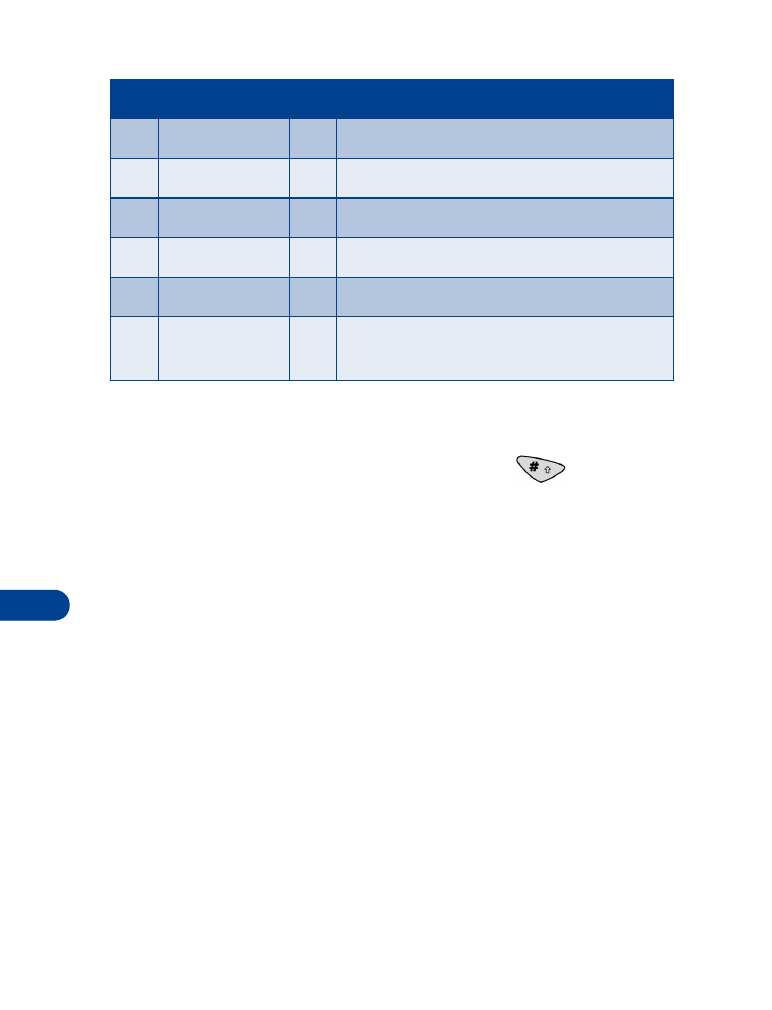
it. You can reactivate it later.
• WORKING WITH PREDICTIVE TEXT INPUT
The predictive text feature is based on a built-in dictionary to which you
can add words. Your phone includes several different language versions of
this dictionary. Although your phone can display a given language on the
screen, it may not have a predictive-text dictionary of that same language.
By default, your phone is set in the traditional text input mode. Before you
can use the predictive text input method, you must first activate the
predictive text mode.
Key
Characters
Key
Characters
1
. , @ ’ ? ! -1
7
PQRS7
2
ABC2
8
TUV8
3
DEF3
9
WXYZ9
4
GHI4
0
Enters an empty space or 0
5
JKL5
*
Special characters
6
MNO6
#
Changes letter case; long press toggles
between ABC/abc & 123 mode

[ 67 ]
Send and receive mobile messages
15
Activate predictive text mode
Predictive text mode is active when the predictive text icon (
) is
present at the top of the screen. If the icon does not appear, predictive
text mode has been deactivated.
To activate the predictive text mode while editing a message:
1
Press Options.
2
Scroll to Predictive text.
3
Press Select.
4
Scroll until the language you want appears, then press OK.
Deactivate predictive text mode
To return to the traditional text input mode, you must deactivate the
predictive text input mode:
1
While editing a message, press Options.
2
Scroll to Predictive text. The language list displays.
3
On the language list, scroll to Prediction off and press OK. Your
phone is now in traditional (multitap) mode.
4
You can also use multitap on the pound key (#) to go to traditional
text in a message.
Add words to the dictionary
1
If the ? character appears after the word, press Spell, or at any time
while you are editing, press Options, scroll to Insert word, then press
Select.
2
Enter the word using traditional text input, and press OK. If the
dictionary is full, the new word replaces the oldest added word.

15
[ 68 ]
Change the dictionary language
You can change the dictionary language while you are editing a message:
1
While editing a message, press Options.
2