
• RESTORE FACTORY SETTINGS
You can change the default (factory) settings for your phone. Later, you
can restore the original settings when needed.
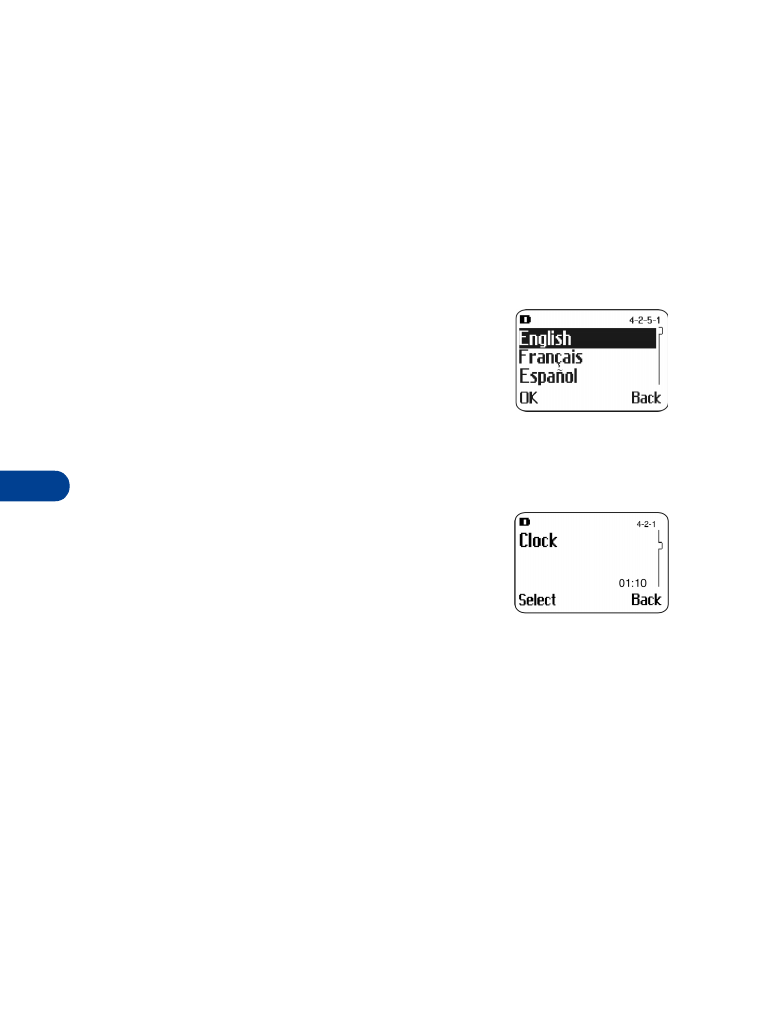
12
[ 50 ]
Note: The memory, timers, language selection, security code, and lock
codes are not reset. However, any profiles you modified are reset
when you restore your settings.
1
Press Menu 4 > 2 > 4 (Settings > Phone settings > Restore factory
settings).
2
Enter your security code, and press OK.
• CHOOSE A DISPLAY LANGUAGE
You can choose which language is displayed on
your phone.
1
Press Menu 4 > 2 > 5 (Settings > Phone
Settings > Language).
2
Select the language to use, and press OK.
• SET AND DISPLAY THE CLOCK
Your phone contains a real-time clock that can be
set two different ways:
•
To use the time and date provided by the
wireless system
•